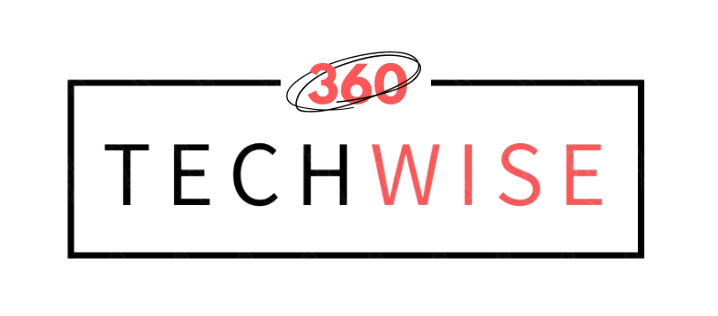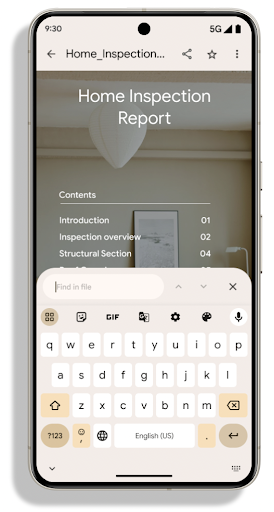Introduction
As technology continues to evolve at a breakneck pace, Android 15 is set to redefine the smartphone experience With Game Changing plethora of new features designed to enhance usability, security, and performance, this latest version of Android promises to be a game-changer. Whether you’re a tech enthusiast or a casual, there’s something in Android 15 for everyone. In this article, we’ll explore ten standout features that you simply can’t overlook.
1. Enhanced Privacy Controls
A New Era of User Privacy
Android 15 takes user privacy to the next level with its revamped privacy controls. Users can now manage app permissions more granularly, allowing them to decide exactly what data each app can access.
- Permission Dashboard: A centralized hub where you can view and modify permissions for all installed apps.
- Privacy Indicators: Visual cues that alert you when an app is using your camera or microphone.
“In a world where data breaches are common, Android 15 empowers users to take control of their personal information.”
2. Improved Battery Management
Smart Battery Features
Battery life has always been a concern for smartphone users, and Android 15 addresses this with smarter battery management features.
- Adaptive Battery: This feature learns your usage patterns and optimizes battery consumption accordingly.
- Battery Health Monitoring: Users can now track their battery’s health over time, helping to prolong its lifespan.
3. Seamless Multi-Device Connectivity
A Unified Experience
With the rise of smart devices, Android 15 introduces features that enhance connectivity across multiple devices.
- Cross-Device Copy and Paste: Easily copy text or images on one device and paste them on another.
- Universal Notifications: Receive and manage notifications from all your connected devices in one place.
4. Revamped User Interface
A Fresh Look and Feel
Android 15 comes with a visually appealing user interface that enhances user experience.
- Dynamic Themes: The new dynamic theming options allow users to customize their device’s appearance based on their preferences.
- Fluid Animations: Improved animations make navigation smoother and more enjoyable.
5. Advanced AI Features
Smarter Assistance
Artificial intelligence plays a significant role in Android 15, making everyday tasks easier.
- Smart Suggestions: The system learns your habits and offers suggestions for apps and actions based on your usage.
- Voice Recognition Improvements: Enhanced voice recognition capabilities make it easier to interact with your device hands-free.
6. Enhanced Security Features
Keeping Your Data Safe
Security is paramount in today’s digital landscape, and Android 15 introduces several new features to keep your data secure.
- Biometric Authentication: Improved facial recognition and fingerprint scanning for faster and more secure access.
- Security Updates: Regular updates are now more streamlined, ensuring your device is always protected against the latest threats.
7. Customizable Widgets
Personalization at Your Fingertips
Widgets have become a staple of the Android experience, and Android 15 takes this to new heights.
- Resizable Widgets: Users can now resize widgets to fit their home screen layout perfectly.
- Interactive Widgets: Widgets that allow for direct interaction without opening the app, making multitasking easier.
8. Enhanced Gaming Features
A Gamer’s Paradise
For gaming enthusiasts, Android 15 introduces features that enhance the gaming experience.
- Game Mode: A dedicated mode that optimizes performance and minimizes distractions while gaming.
- Game Streaming: Support for cloud gaming services, allowing users to play high-quality games without the need for powerful hardware.
9. Improved Accessibility Features
Inclusivity for All Users
Android 15 places a strong emphasis on accessibility, ensuring that everyone can enjoy the benefits of modern technology.
- Voice Access Enhancements: More commands and improved accuracy for users who rely on voice control.
- Visual Accessibility Options: New features for users with visual impairments, including better screen readers and customizable display settings.
10. Integration with Smart Home Devices
Control Your Environment
As smart homes become more prevalent, Android 15 offers better integration with smart home devices.
- Home Control Dashboard: A centralized interface for managing all your smart devices from your phone.
- Voice Commands for Smart Devices: Enhanced voice command capabilities for controlling smart home devices seamlessly.
Conclusion
Android 15 is not just an incremental update; it’s a significant leap forward in how we interact with our devices. From enhanced privacy controls to improved gaming features, this version of Android is designed to cater to the diverse needs of its users. As you explore these new features, consider how they can enhance your daily life and make your smartphone experience more enjoyable.
Are you excited about the new features in Android 15? Share your thoughts in the comments below!